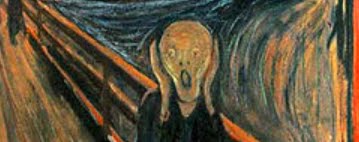visit
https://support.google.com/maps/answer/6291838?co=GENIE.Platform%3DAndroid&hl=en
Download areas and navigate offline
If you're going where the Internet is slow, mobile data is expensive, or you can't get online, you can save an area from Google Maps to your phone or tablet and use it when you're offline.
Note: Downloading offline areas isn't available in some regions because of contractual limitations, language support, address formats, or other reasons.
ANDROID IPHONE & IPAD
Download an area to use offline
Note: You can store your offline areas on your device or an SD card. If you change the way you store your offline areas, you’ll have to download your offline areas again.
On your phone or tablet, open the Google Maps app Google Maps.
Make sure you're connected to the Internet and signed in to Google Maps.
Search for a place, like San Francisco.
At the bottom, tap the name or address of the place. If you search for a place like a restaurant, tap More More.
Select Download Download.
Store offline areas to an SD card
Offline areas are downloaded on your phone or tablet’s internal storage by default, but you can download them on an SD card instead. If your device is on Android 6.0 or higher, you can only save an offline area to an SD card that's configured for portable storage. Learn how to configure your SD card.
On your phone or tablet, insert an SD card.
Open the Google Maps app Google Maps.
In the top left, tap the Menu Menu and then Offline areas.
In the top right, tap Settings Settings.
Under "Storage preferences," tap Device and then SD card.
Use offline areas
After you download an area, use the Google Maps app just like you normally would.
Get directions and see routes
Use navigation
Search for locations
If your Internet connection is slow or absent, you'll see a lightning bolt and Google Maps will use your offline areas to give you directions.
Notes:
You can get driving directions offline, but not transit, bicycling, or walking directions. In your driving directions, you won't have traffic info, alternate routes, or lane guidance. You also can't modify routes like avoiding tolls or ferries.
To save cell data and battery life, use "Wi-Fi only" mode. In this mode, when you’re not connected to Wi-Fi, Google Maps will only use data from the offline areas that you’ve downloaded. Before you use this mode, make sure you download offline areas. To turn on this mode, open the Google Maps app Google Maps and then Menu Menu and then Settings and thennext to "Wi-Fi only," turn the switch on.